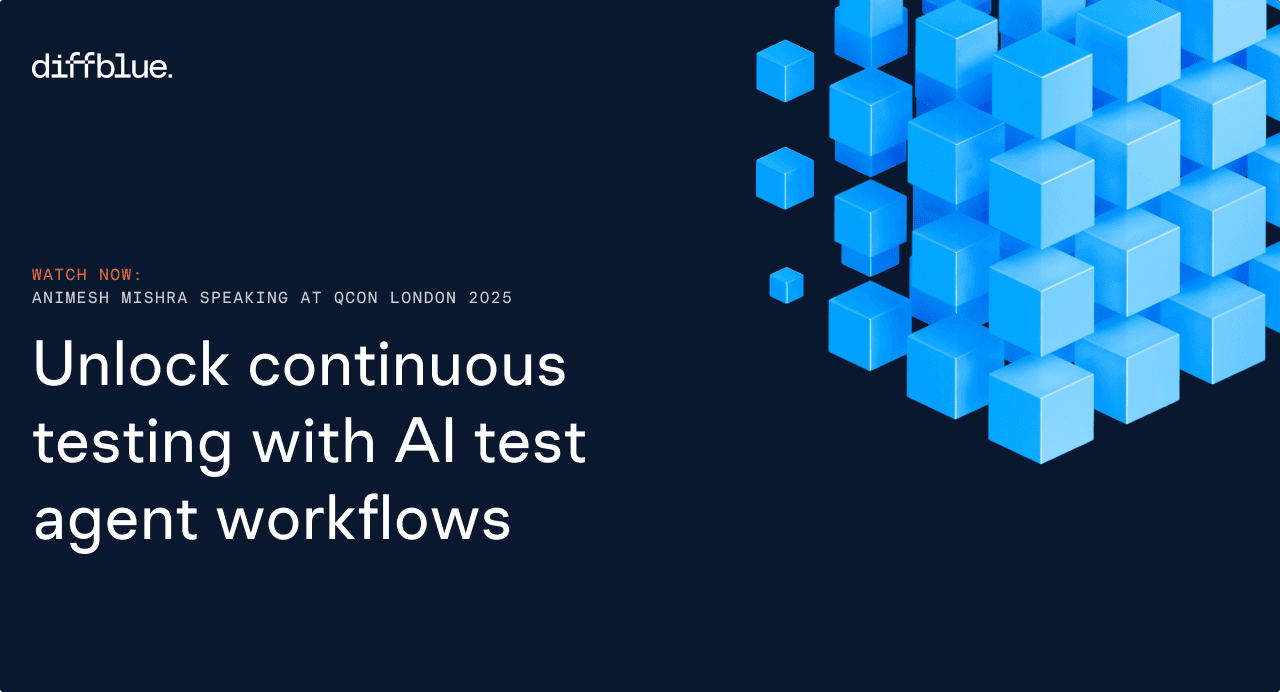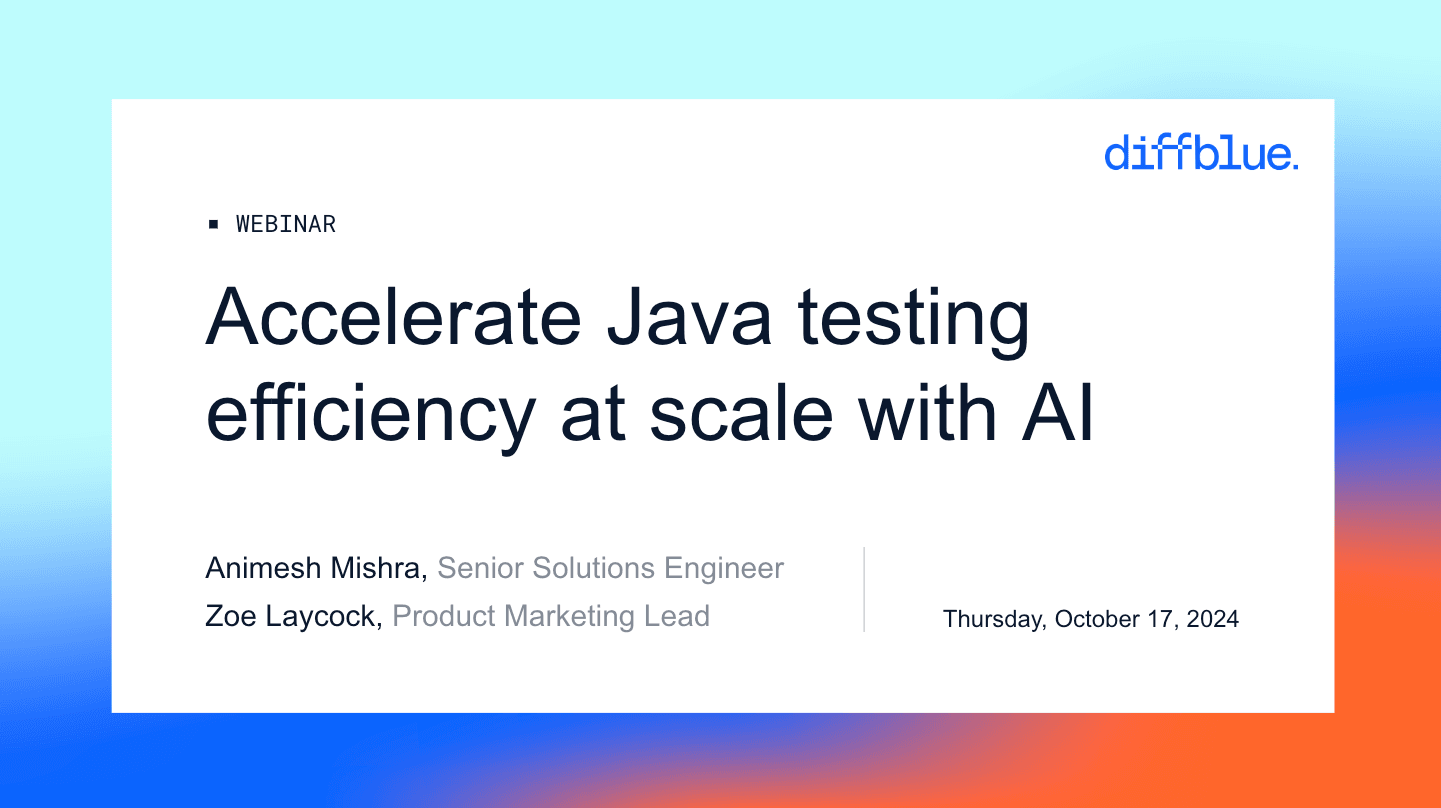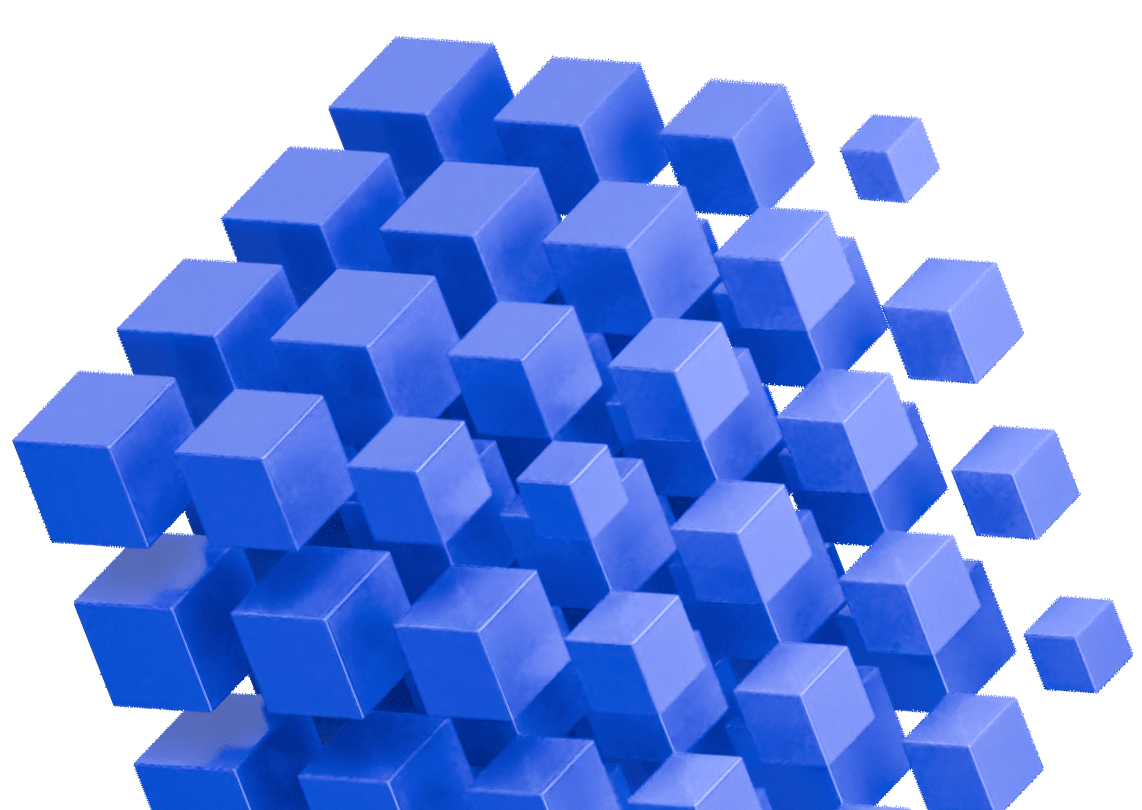This is part two of our three-part Automated Testing Webinar Series in which we discuss ‘Why is everyone so bad at unit testing’; ‘What makes a good unit test’ and provides tips on how you can get started on writing better tests.
Ready to stop manually unit testing?
See how Diffblue Cover can transform your code and your engineering team.