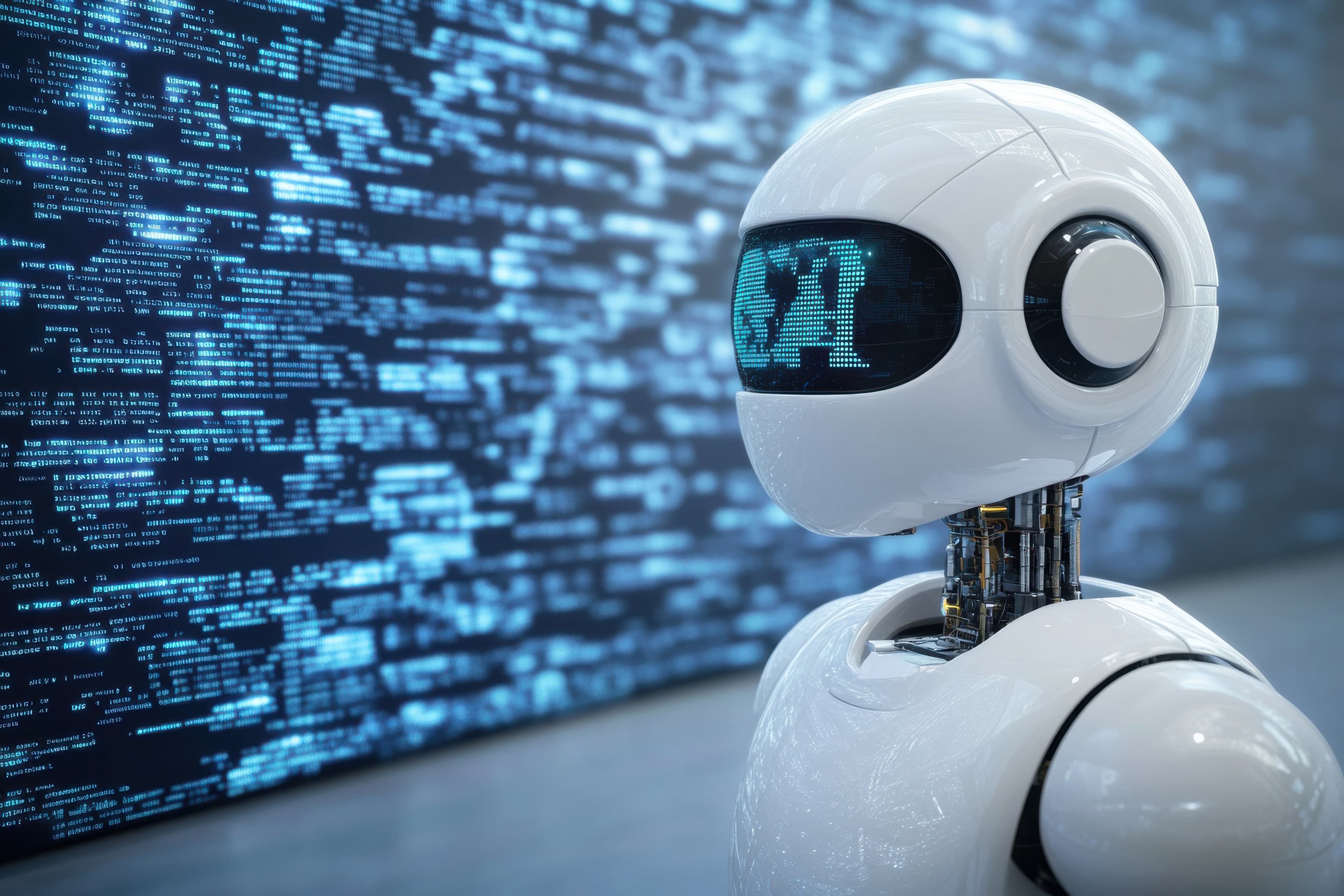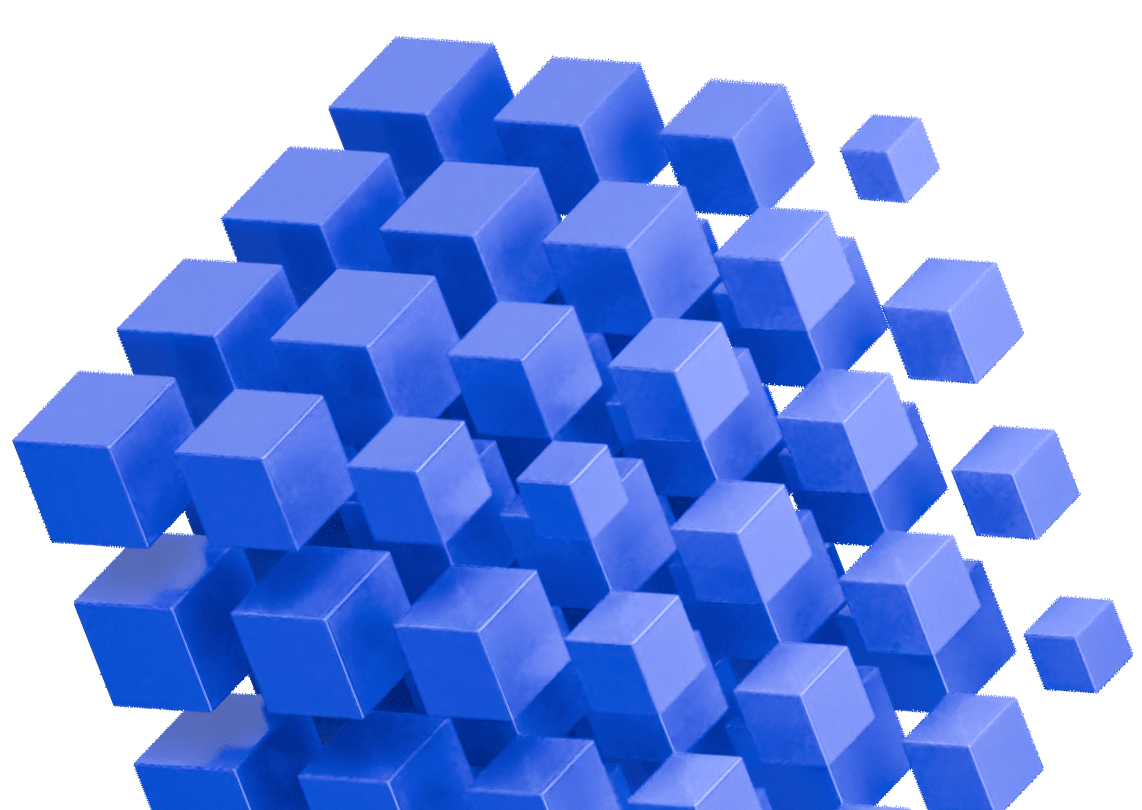Context is important when you are writing or editing code. Especially, when you are wanting to make sure that everything you write is testable in order to achieve high coverage.
Now, when you are writing your code in IntelliJ and using the Diffblue Cover plugin, we will supply you with information about the testability of your code and make it easier to write tests on the fly using clickable gutter icons next to each line of code.
New IntelliJ Gutter Icons for Diffblue Cover
Diffblue Cover has an assortment of clickable icons that will help you determine if your code is testable and how to make it testable to help you write new unit tests as you code.
Write tests: 
When you see a flask with a green plus sign, this means that you can write unit tests for this method or class, just click the icon to generate tests.
Indexing: 
You will see a flask with a spinning wheel when we are indexing your project. Though indexing is not complete, you can click on this icon and we will queue your unit tests.
Untestable: 
When a flask with an orange cross appears on a class or method, it means that a test cannot be written for it. If you click on the icon, we will help you understand why so you can take action.
Private method : 
A flask with a slash on a method indicates that this is a private method that cannot be tested directly by Diffblue Cover. However, private methods may be tested indirectly via an accessible method. If you want Diffblue Cover to write a test directly for this method, please make these methods public or package protected.
Test Writing In Progress: 
A flask with an hourglass means that Diffblue Cover is in the process of writing tests for you. Please be patient – your tests will finish writing soon!
Quick note: when writing tests, every Diffblue Cover gutter icon will show as “test writing in progress” and you will not be able to write additional tests until Diffblue Cover has finished.
These new testability gutter icons are available now in both the Diffblue Cover Plugin for IntelliJ Community Edition and Professional Edition. Simply update to the latest version of the plugin to get access.
If you are not already using the Diffblue Cover Plugin for IntelliJ, you can download it here for free.