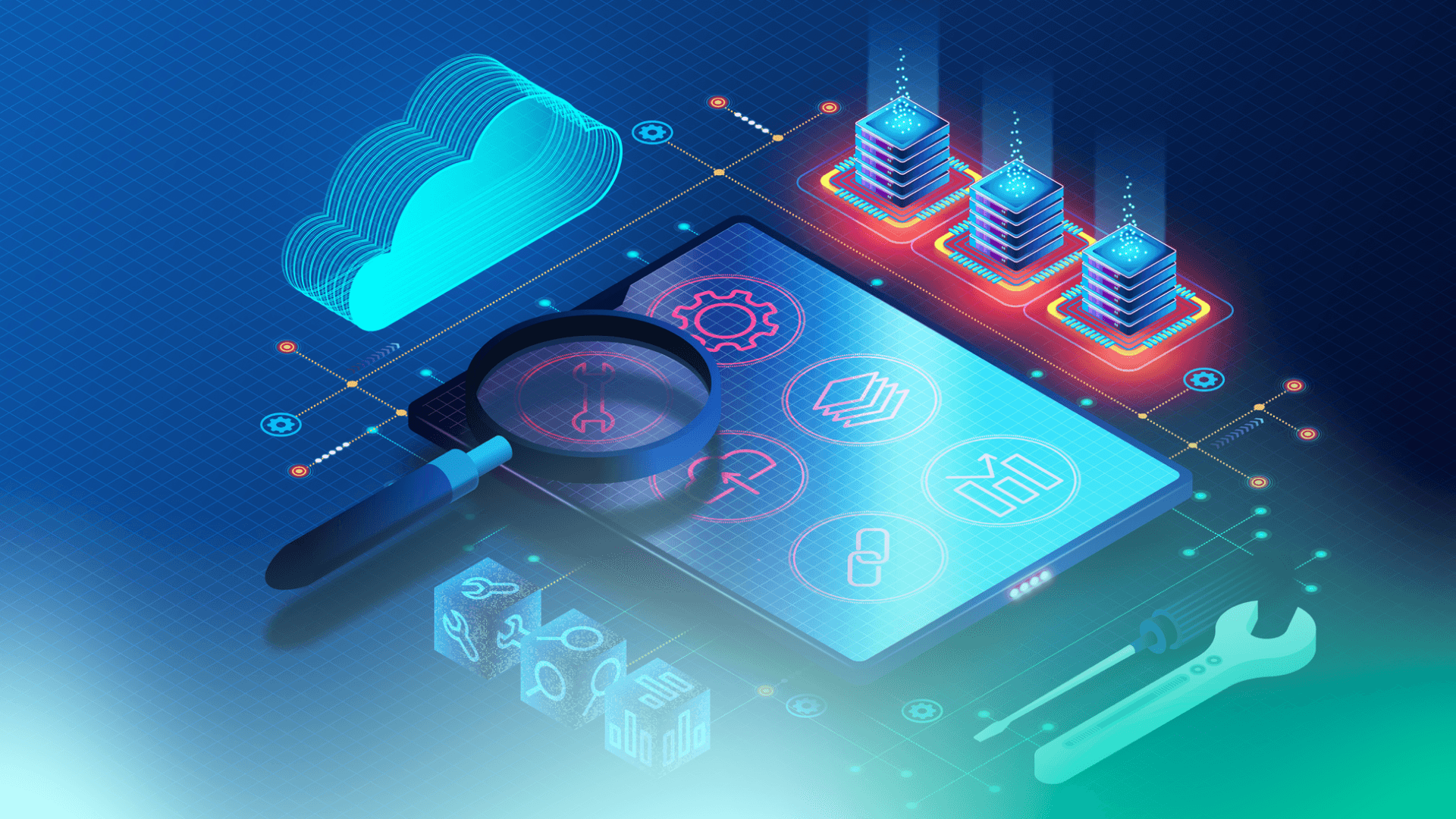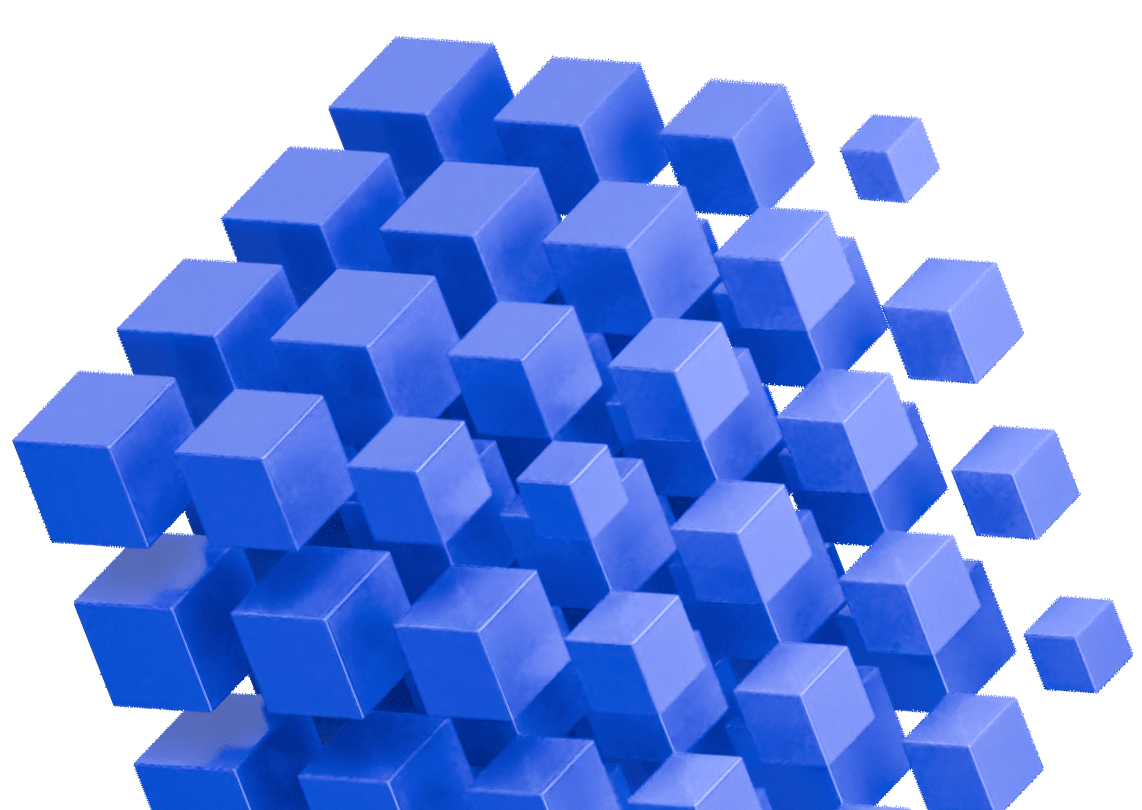No matter what industry you are in, you’ve likely heard the term “legacy code.” In business contexts, “legacy” usually implies something outdated or difficult to maintain – yet still essential to day-to-day business operations. The software world is no exception. Legacy code forms the backbone of countless enterprises, from banks running decades-old transaction systems to government agencies using frameworks long past their prime. But what exactly qualifies code as “legacy,” and why is it such a pressing problem?
Michael Feathers, in his influential book Working Effectively with Legacy Code, famously defined legacy code as “code without tests.” His argument was that any codebase lacking automated tests is risky to change. When you can’t be sure you haven’t broken existing functionality, you quickly end up with “don’t touch it unless you have to” software. Over the years, that fear of touching the code leads to massive “technical debt” – accumulated complexities and patches that make the code harder and riskier to modify.
Yet the importance of these older applications can’t be overstated. They may handle vital logistics, customer data, and business logic that took years to build. So while they’re undeniably costly to maintain, they’re also integral to the company’s revenue, compliance, and business operations. This article explores the main attributes that make code “legacy,” how technical debt accumulates, and why application modernization is imperative for organizations – especially those with Java-heavy backends.
What Is Legacy Code?
2.1 Michael Feathers’ Definition
Feathers’ definition is a good starting point: “Legacy code is simply code without tests.” Although many developers debate whether that alone qualifies code as legacy, Feathers’ statement underscores how critical tests are to safely evolve a system. Tests act as a safety net: if you break something in one area while fixing or refactoring another, a robust suite of tests catches it. Without automated tests, every change becomes a gamble. Developers often respond by adding only the most urgent fixes, while leaving questionable or fragile areas untouched. Over months or years, these untested sections accumulate more complexity, turning the entire codebase into what we call legacy.
2.2 Other Characteristics of “Legacy”
In practice, legacy code also tends to exhibit multiple symptoms:
- Complex, Monolithic Structures
Legacy systems often predate modern design patterns. They may be built around giant classes or functions that are thousands of lines long, containing business logic, data access, and even UI code, all interwoven. With so many responsibilities tangled together, the system becomes difficult to understand or split into smaller, testable components.
- Obsolete Frameworks or Languages
Perhaps the code still operates on an outdated version of Java EE (e.g., J2EE from the early 2000s) or an unsupported web framework. Even though the rest of the industry has advanced, these systems remain in production and can’t be easily upgraded due to tight coupling and a fear of disrupting something critical.
- Lack of Documentation
Over time, developer turnover, incomplete wikis, and lost readme files mean the code’s purpose is no longer well-documented. Vital knowledge can exist only in a few people’s heads (or nowhere at all), making it difficult for new engineers to make changes confidently.
- Accumulated Quick Fixes
Under time pressure, engineers may patch issues with minimal changes – creating “workarounds” or “hacks” that solve immediate problems without addressing underlying issues. As such shortcuts build up, the code’s structure deteriorates further.
- Zero or Minimal Automated Testing
Finally, the hallmark: no robust test suite. The few tests that exist might be incomplete or “flaky,” failing sporadically and eroding developer trust. Developers then skip running tests altogether or never add new ones, perpetuating the cycle.
In short, “legacy” isn’t always about the code’s age. Instead, it’s defined by its fragility, poor structure, and the fear factor associated with modifying it. Whether you have a five-year-old app or a 25-year-old mainframe, if you can’t change it safely, it’s effectively legacy.
Why Legacy Code Is a Business Risk
Companies often underestimate jthedamage legacy systems can do, to an organization’s IT department andoverall business strategy. Below are some oey ways that outdated, untested, or monolithic code bases can threaten an organization.
3.1 Maintenance and Scalability Issues
High Costs & Slow Updates
Legacy applications typically consume a disproportionate share of IT budgets. Analysts estimate that enterprises sometimes spend 60–80% of their annual IT budget simply maintaining older systems, leaving only a sliver for new projects or optimization. Such heavy maintenance arises from slow release cycles (e.g., monthly or yearly deployments) ,and complex fix processes , asevery bug fix can inadvertently break another part of the outdated system.
Scaling Difficulties
Digital business often requires handling sudden surges in traffic – e.g., e-commerce sales on Black Friday, or new user sign-ups from a viral marketing campaign. Old, monolithic Java code might not scale horizontally across multiple servers with ease. Even if you move the application to a modern cloud, the code itself can become a bottleneck due to unoptimized queries or tightly coupled modules. You end up paying for more computing resources than necessary because the system can’t leverage elasticity effectively.
3.2 Security Vulnerabilities
Legacy frameworks and libraries often lack the security patches that modern tools enjoy. If you’re running an unsupported version of a Java application server, known security vulnerabilities can remain open for exploitation – whether that’s SQL injection, authentication bypass, or remote code execution. Once attackers find a foothold, the entire system and all the sensitive data it handles could be compromised.
Compliance Risks
Many industries face strict regulations (e.g., HIPAA, PCI-DSS, GDPR). Legacy code, especially if it never integrated modern auditing or encryption modules, may fail compliance audits. This can lead to fines, legal issues, or forced shutdowns of critical business functions.
3.3 Inhibited Innovation and Time-to-Market
Sluggish Feature Delivery
When developers fear making changes, your ability to deliver new features or integrate with modern platforms (like mobile apps or third-party APIs) slows to a crawl. Over time, the organization’s competitiveness erodes as newer, more agile competitors respond to market demands faster.
Talent Retention Problems
Engineers often dislike being stuck “babysitting” an outdated system. They want to work on fresh challenges with modern technologies. If your codebase is notoriously legacy-laden, you may struggle to attract or retain top technical talent, further compounding the maintenance problem.
3.4 The Cost of Not Modernizing
The immediate costs of modernization, which include license fees, refactoring efforts, and potential cloud migration expenses, can seem high. However, consider the alternative: an unplanned outage on a critical system can cost thousands or millions of dollars in revenue and cause reputational damage. Similarly, a data breach traceable to old, unpatched libraries can trigger legal fines and customer lawsuits.
By not adopting new technologies, companies actually incur a form of “interest” on their technical debt, paying more in the long run than if they had made incremental improvements proactively.
Signs That a Codebase Needs Modernization
How do you know if your Java system – or any codebase, for that matter – has reached the point where thinking about your modernization strategy is necessary rather than optional? The following warning signs often indicate it’s time to act.
4.1 Lack of Automated Tests
As Feathers points out, code without tests is inherently suspect. If your critical features have zero coverage, or you rely on manual testers clicking through a UI to see if something broke, your release cycles are likely slow and stressful. This is a huge red flag that your code might be drifting into “legacy” territory. Before you can do any large-scale refactoring, you typically need a baseline test suite so changes can be verified.
4.2 Outdated Dependencies and Frameworks
Is your Java application using Java 6 or 7, or an ancient Java EE stack with EJB 2.0 components? Do you see references to deprecated libraries that haven’t been updated in years? In many organizations, the fear of upgrading is so strong that teams stay locked into older frameworks, losing out on performance boosts, security patches, and new features. Additionally, many devs skilled in those frameworks have moved on, leaving the company with knowledge gaps.
4.3 Large, Unstructured Methods and Classes
Another classic sign of legacy code is the “god class,” a single class thousands of lines long doing everything from data access to business rules. Or methods so big you have to scroll for minutes to reach the end. Such complexity hampers any attempt at changes or bug fixes, because you never know what else a particular function might affect.
4.4 Stagnant or Risky Releases
A codebase that only sees major releases once a year (or even less frequently) can be symptomatic of legacy. Those big-bang releases are often packed with changes and thus can break something in production. Teams that fear breakage avoid smaller, more frequent deployments – keeping the system in a perpetual state of partial improvement. If your release motto is “Deploy, pray, and hope we don’t have to roll back,” that’s a legacy process.
4.5 Frequent Production Incidents
When a single fix triggers multiple new bugs or the same type of error reoccurs because you never address the root cause, the existing system is showing its age. High defect rates in production, particularly in older parts of the code, suggest a fundamental design or testing gap that modernization could fix.
Introducing Java Modernization
Many programming languages can slide into legacy status, but Java is a special case due to its widespread adoption in large enterprises. Banks, insurance companies, airlines – virtually all rely on Java for mission-critical systems. Over time, these systems can become monstrous in scale, running on older versions of Java EE or proprietary application servers that are tricky to update.
5.1 Why Java?
Java has been a corporate mainstay for decades:
- Portability: “Write once, run anywhere” historically gave Java an advantage, especially for cross-platform server-side apps.
- Ecosystem Maturity: The Java ecosystem, including libraries, frameworks, and tooling, is vast. Early enterprise projects latched onto Java EE, Spring, and other frameworks.
- Performance: Over time, the Java Virtual Machine (JVM) offered better performance than many interpreted programming languages, making Java suitable for heavy enterprise workloads.
However, these strengths can become liabilities when a system has been heavily customized without consistent updates. Organizations may be reluctant to upgrade from J2EE to Java EE 7 or Jakarta EE, or from older Spring versions to the newest releases – leading to significant technical debt.
5.2 Unique Modernization Challenges in Java Systems
- Monolithic Heritage
Many Java applications were built as monoliths – one big .war or .ear file with everything inside. Refactoring them into smaller, more maintainable services typically demands significant architectural surgery.
- Complex Middleware
Java enterprise applications often rely on older middleware solutions or queueing systems. Modernizing them might require rethinking the entire messaging approach (e.g., adopting Kafka or RabbitMQ) or shifting to fully cloud-based services.
- Difficult Testing
Legacy Java code can have complicated, interwoven dependencies. Instantiating a single business class might require spinning up a large portion of the system. Without dependency injection or modular design, adding tests means rearranging core architecture first – which is risky if you don’t have existing tests (a chicken-and-egg scenario).
- Version Lock-In
Some organizations remain stuck on older Java versions because of unsupported library dependencies or vendor requirements. For example, an older vendor-provided solution might only run on Java 7, preventing easy upgrade while Java 11 or 17 is standard for new development.
5.3 Modernization Approaches to Java Legacy Systems
Despite these challenges, Java modernization process is both possible and highly beneficial. Some strategies include:
- Introduce Testing Before Refactoring
Establish at least a minimal test suite – using unit tests, characterization tests, or automated test-generation tools – to lock down existing behavior. This ensures you won’t break critical functionality when refactoring.
- Leverage Dependency Injection
Frameworks like Spring’s IoC container or CDI in Jakarta EE help separate components from their concrete dependencies, making them easier to mock and test. For truly old code, you might have to do small “pre-refactorings” to inject a database connector or HTTP client instead of instantiating them directly.
- Adopt Incremental Refactoring
Instead of rewriting the entire application from scratch, you can progressively extract microservices or modularize your monolith. Techniques like the Strangler Fig pattern let you wrap certain functionalities in a new, more modern service, gradually transferring traffic to it.
- Migrate to Modern Frameworks
Upgrading from older frameworks (like Struts or JSF in Java EE) to Spring Boot, Quarkus, or modern Jakarta EE can simplify packaging and deployment. Combined with containerization (Docker, Kubernetes), it opens the door to DevOps and CI/CD pipelines that make deployments faster and safer.
- Consider Automated Tools
Tools such as Diffblue Cover can generate unit tests for Java automatically, quickly increasing coverage on large, legacy codebases. Similarly, static analysis tools (SonarQube, Checkstyle) highlight issues and code smells that older systems suffer from.
Legacy code is more than just an inconvenience; it’s a tangible, ongoing risk that can undermine an enterprise’s agility, security, and competitiveness. Whether you define it by lack of tests, monolithic design, or outdated frameworks, the implications are the same: higher maintenance costs, slower feature delivery, security holes, and frustrated developers.
Yet modernizing a legacy system – especially in Java – does not have to be a monumental “all or nothing” leap. By understanding the causes and identifying clear signs of legacy woes (outdated dependencies, huge classes, no tests), organizations can adopt incremental, well-planned strategies. Automated testing becomes the cornerstone of safe refactoring; partial rearchitecting or containerization can reduce risk and cost. Over time, even the most tangled legacy Java application can be refashioned into a system that’s more modular, testable, and adaptable to future changes.
In the next article, we’ll discuss specific best practices for modernizing Java code, diving deeper into the crucial first step of establishing tests before large-scale refactoring. If you’re grappling with an untested or monolithic Java app, you’ll find actionable advice on introducing characterization tests, using dependency injection, and working incrementally to transform your system from a legacy liability into a modern, maintainable backbone for your business.