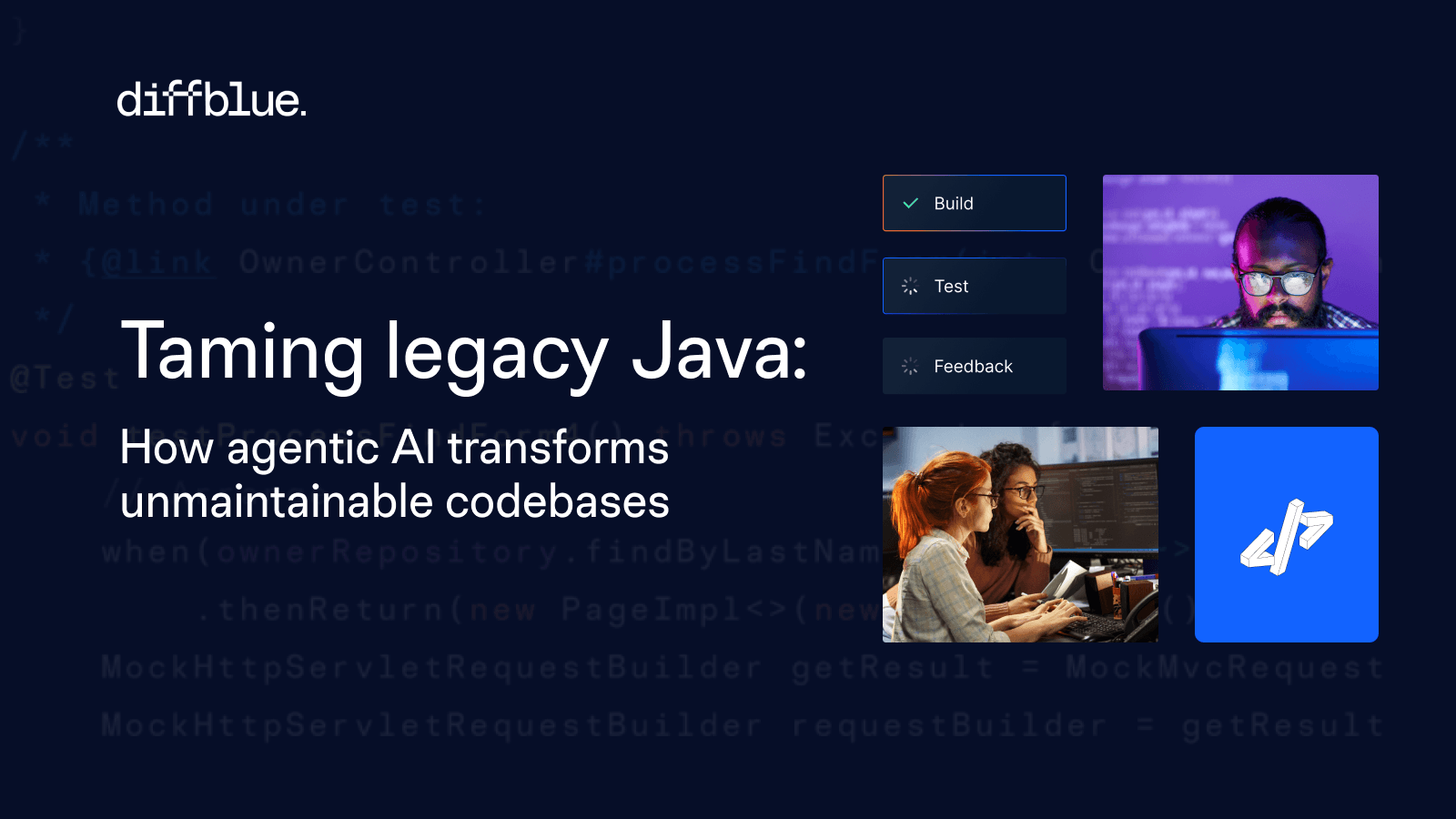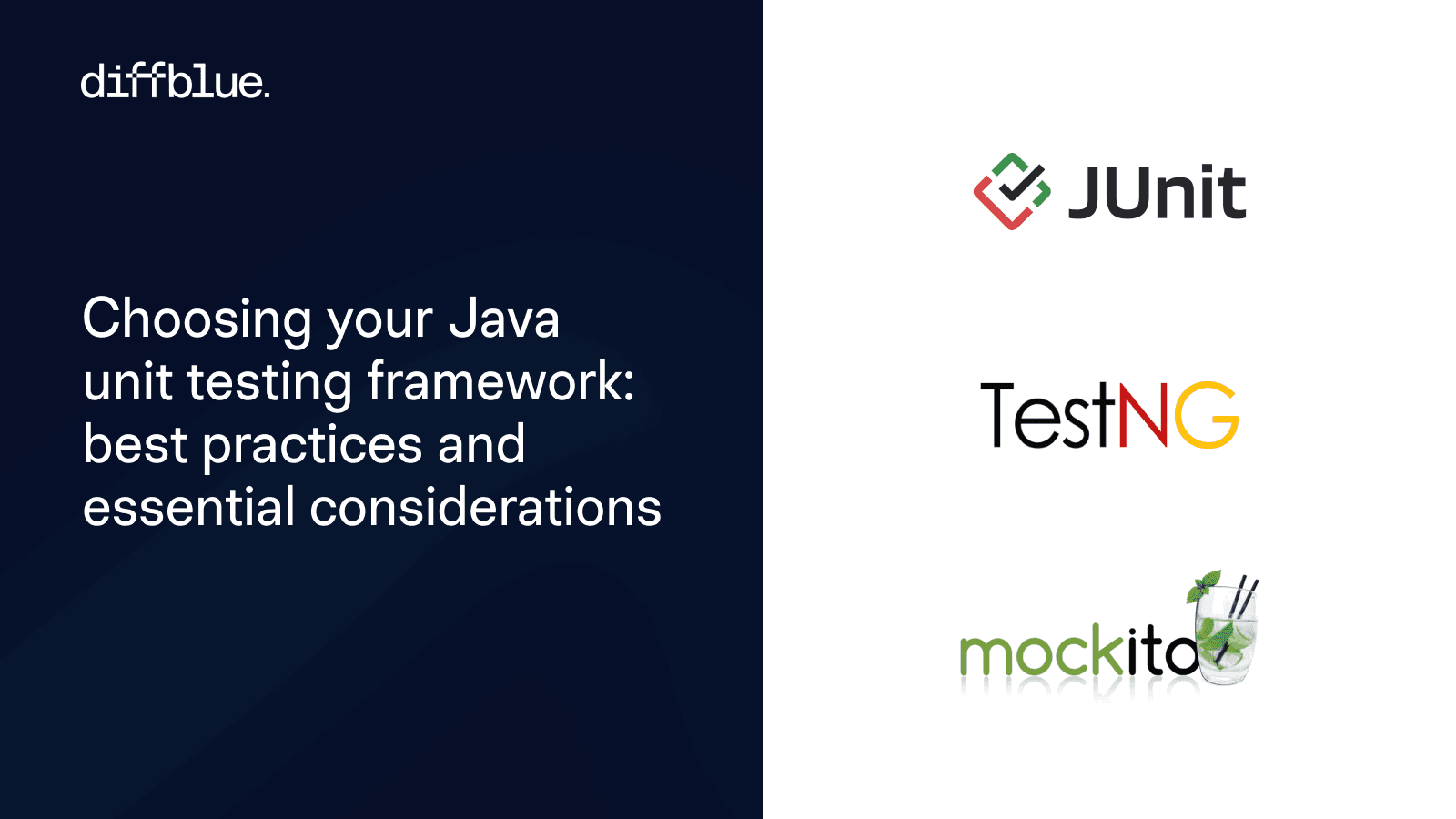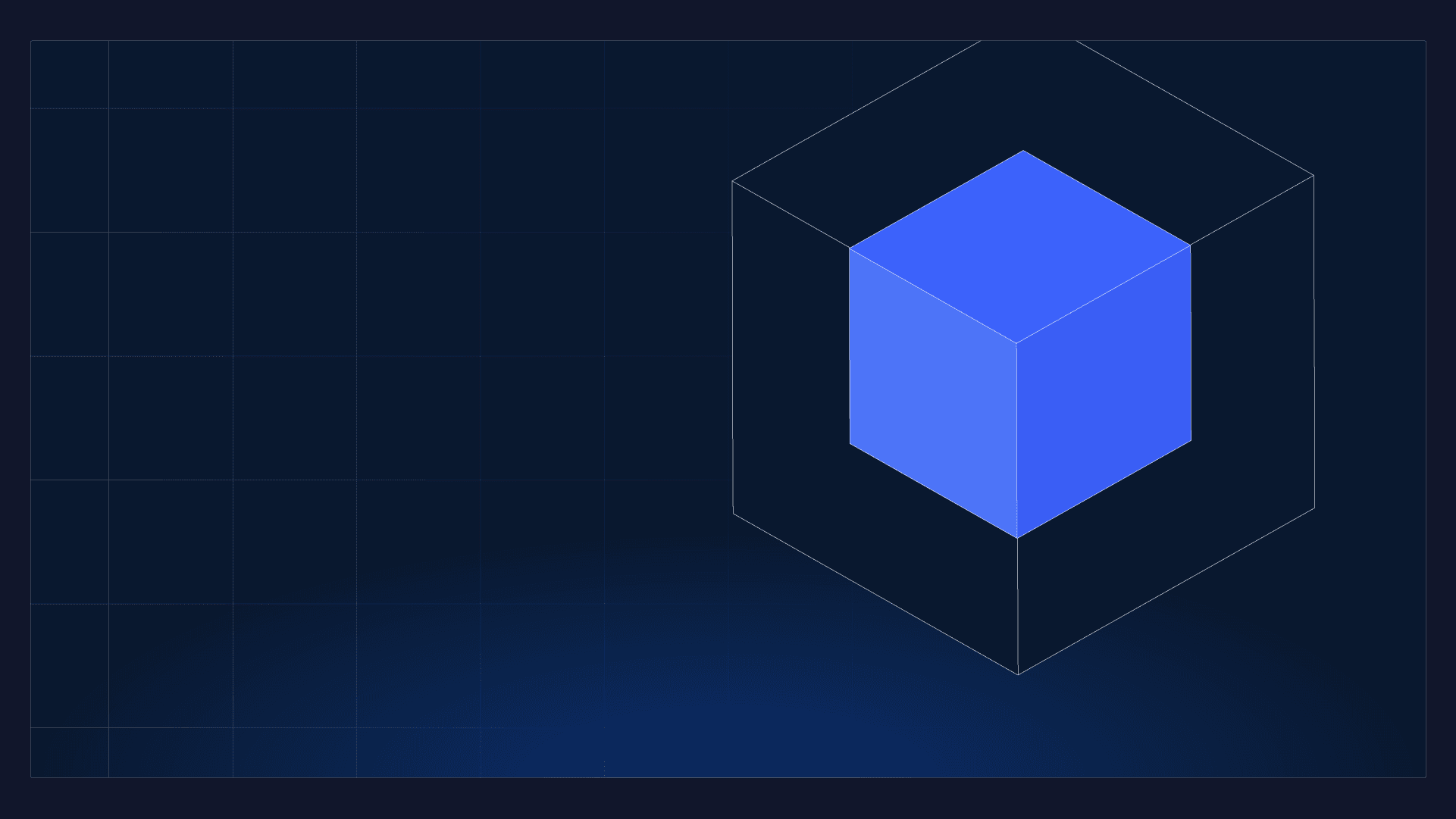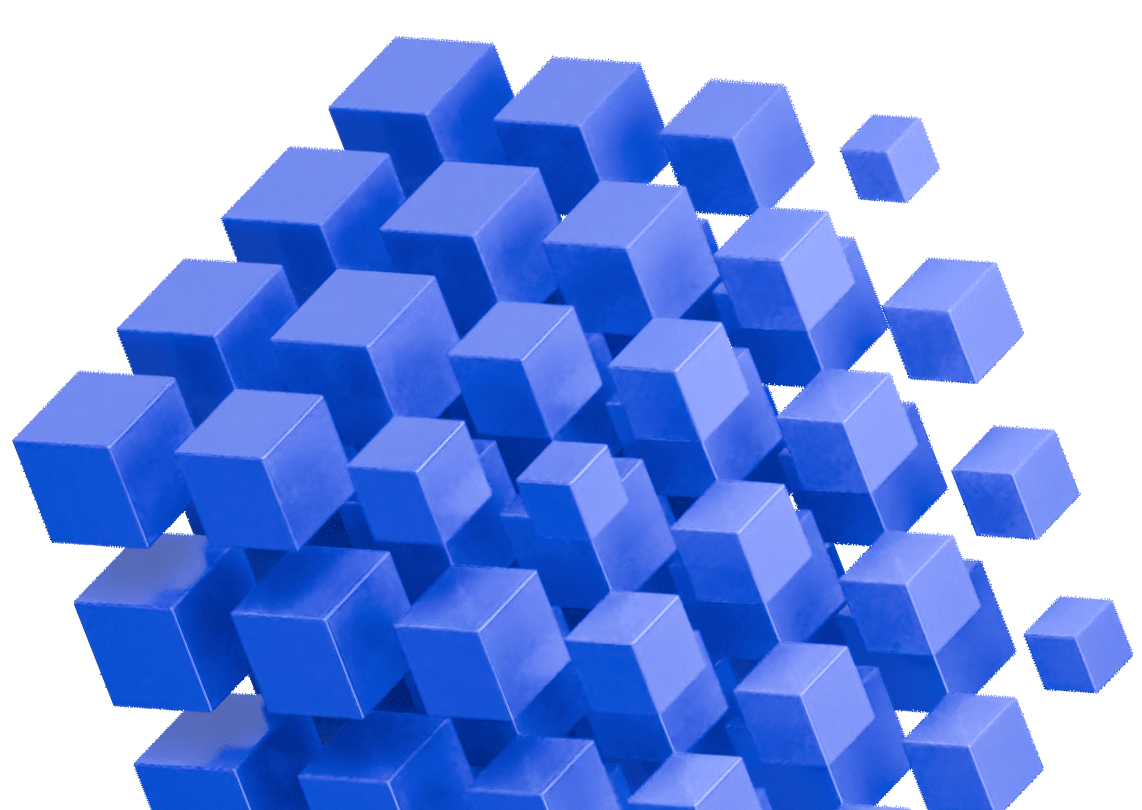Why legacy codebases are hard to test
When testing a modern codebase, developers can access tooling, documentation, and knowledgeable individuals to analyze the code and develop a plan. In the case of legacy codebases, many of these resources are difficult, if not downright impossible, to find. There are a whole slew of challenges with testing legacy code, including:
- Lack of institutional knowledge: Development teams often face situations where the original developers who designed the legacy code (and possess the most context) have left the organization—usually without leaving much documentation behind. As a result, the team can make flawed assumptions or miss critical test paths—impacting the effectiveness of unit or integration tests.
- Brittle code: Legacy systems become fragile over time, and even small changes can cause unexpected failures across the application. The brittleness develops from accumulated technical debt and complex interdependencies between components. This makes it hard to test individual code paths without impacting other functionality, making it challenging to write unit tests and expand code coverage.
- Outdated technology: Legacy codebases often contain obsolete languages and frameworks, which create compatibility issues with modern testing tools and standards. As a result, developers spend extra time understanding the language syntax and framework architecture before they can even start testing.
- Cultural resistance: Key stakeholders might not see the value of testing the codebase if they perceive the legacy system as working “well enough.” This can make it difficult to justify prioritizing the work, often resulting in a stalemate.
When faced with these challenges, some development teams consider migrating away from the legacy codebase. However, migrations require substantial time and resources to minimize customer impact. Additionally, depending on the complexity and sensitivity of the codebase, a migration can introduce significant business risk. For most teams, the best solution is learning to effectively work with the legacy codebase, which requires crafting a strategic plan for testing.
Strategies to test legacy codebases
Before developing a testing strategy, you must articulate the objectives. Do you want to improve stability, reduce tech debt, or add new functionality? Armed with these goals, you can prioritize test cases in the codebase. This is especially valuable for complex legacy codebases, where it might be impossible to test everything simultaneously.
Armed with the test cases and goals, you can decide on the right strategy for testing your Java codebase. Consider adopting one of these approaches:
Characterization tests
If you want to understand the correct behavior of a piece of legacy code, start with a characterization test. This helps capture the expected behavior of the code’s existing implementation, which can help protect against unintended changes from other approaches like automated testing or refactoring.
Static code analysis
If the team wants to understand potential issues with the codebase (and doesn’t want to invest too much time or introduce risk), then consider static code analysis. This process helps identify potential errors in a codebase without running tests or executing the program. A tool scans the legacy code using pre-defined patterns and rules to flag problematic areas (like syntax errors or security risks). Then, developers can fix any identified issues.
Strategic refactors
When your legacy codebase has basic test coverage (i.e., characterization tests) and you need more comprehensive testing, strategic refactoring is a great next step. A refactor can break down tightly coupled components into independent units, making it easier to test isolated code behavior (through unit tests) and interaction between different parts of the system (through integration tests). You can leverage this foundation to safely implement bolder modernization efforts, like a bigger refactor or adding new functionality.
If you are considering refactoring a legacy codebase, take an incremental approach. Refactoring an entire system at once can introduce significant business and technical risks. Instead, start with critical paths, create characterization tests to document existing behavior, refactor small sections (i.e., adding more classes or reducing hard-coded dependencies), and add unit and integration tests to expand coverage. This piecemeal approach ensures that you are safely refactoring the system.
Testing framework
If the team understands the code and wants to add new tests (i.e., unit tests), use a testing framework. These tools simplify the test writing process by organizing the test structure and tools to write automated tests. Some popular testing frameworks for Java include JUnit 4, JUnit Jupiter, and TestNG. When selecting the framework, ensure it’s compatible with the technologies in your legacy codebase, supports different kinds of tests (like unit testing, characterization tests, integration testing, etc.) and integrates with your CI systems.
Mocking framework
If your code interacts with APIs or external services, use a mocking framework to test these dependencies. These frameworks can help you create mock objects to test your legacy system’s ability to handle different external data and conditions. Some popular mocking frameworks for Java include Mockito, Powermock, and JMockit.
Choose a mocking framework that can create mock objects without requiring changes to the codebase. This is especially important for legacy codebases because it ensures you don’t accidentally introduce any changes or bugs during the testing setup.
AI tools
AI tools can significantly help make the testing process more efficient—but not all tools are equal. Here are the three main categories for AI testing tools:
- AI-powered testing automation tools: These solutions automate specific parts of the testing process (like generating unit tests, fixing broken tests, or generating test data). Developers can add them to their testing workflow to automate specific parts of the process.
- AI coding assistants: These tools (like GitHub Copilot) work within your IDE and provide contextual support, but need developer help and guidance to give helpful output. You can use them to understand sections of their code, suggest test cases for highlighted code, and generate boilerplate code for tests.
- AI agents: These autonomous systems can manage entire testing workflows, including generating comprehensive test suites for complete codebases, updating tests to match new functionality, and fixing broken tests without developer intervention. Unlike assistants that require constant guidance, AI agents can work independently with minimal supervision.
Choosing the right AI tool depends on your use case, workflow, business needs and team’s capabilities. Here’s how to think about them:
- Specialized AI-powered tools are ideal for teams who want to overcome specific bottlenecks in their workflow (i.e., manual test data generation) with targeted solutions.
- AI coding assistants are helpful for developers who want support in writing and maintaining tests, but still want to drive each step of the testing process.
- AI agents are helpful for teams that want to minimize developer time on testing and focus their efforts on feature development and innovation.
Accelerating legacy codebase testing with Diffblue Cover
For Java developers, Diffblue Cover automates Java unit test generation and maintenance. Unlike AI coding assistants that require continuous developer input, Diffblue Cover autonomously generates accurate and readable tests—delivering 4x higher test coverage. The AI agent operates entirely within the existing environment, ensuring no data leaves the servers. Other benefits include:
- Enterprise-grade unit test generation: With one click, you can deploy Diffblue Cover to write, run, and manage unit test operations for complex Java codebases. With TestReview, you can manually review and edit generated unit tests before they’re added to your codebase.
- Instant codebase understandability: Diffblue Cover automatically generates unit tests for each method in your codebase, resulting in full documentation for the behavior of your codebase. With these baseline unit tests, teams can confidently maintain and enhance their legacy codebase.
- Comprehensive coverage insights: DiffBlue Cover’s dashboard gives developers key statistics about their codebase, including coverage, risk, and testability. This helps developers benchmark their codebase’s existing performance and identify areas for further testing.
- Intelligent refactoring suggestions: Diffblue Cover also suggests refactors that improve the observability and testability of your code. Developers can easily apply the suggested refactor (with any manual tweaks), enhancing the stability of their codebase.
- Seamless CI pipeline integration: Through Diffblue Cover Pipeline, developers can simplify continuous testing workflow by integrating Diffblue Cover into their CI pipelines, resulting in automatic test generation and maintenance as they update their codebase.From legacy nightmare to modernization success
Testing isn’t just a nice-to-have for legacy codebases. If done right, it can be a stepping stone towards modernizing them, resulting in increased stability and developer experience.
Diffblue Cover can accelerate this transformation by slashing the time and effort required to generate and maintain unit tests, even for the gnarliest Java legacy codebases. If you want to experience how it can help you with your unit testing workflow, try Diffblue Cover today.